2017년 1월 3일 화요일
Unity - 1 - Setting some object at scene
1. At left upper corner of hierarchy , you can find create button. then you should click it and create a plane for making ground.
2. At right upper corner of inspector which on right , you can find button seems like gear in transform item. then click it and reset transform option of plane
3. if you wanna make a sphere, you can make it in same way of making ground
4. and don't forget reset and relocate because if the sphere is reset transform, the sphere overlaps with the plane. so you need relocate it by controlling transform variables or using locating tool
5. Finally you may rename objects and must save scenes before you break the project
6. but ... you know , white ball on white ground is inconspicuous
7. in this case, you can use 'material' function which can give material property to any object
8. it is so easy to give color to material! at upper right , you can find albedo and also find color palate right of it
9. after all ... just drag it to object in scene view
피드 구독하기:
댓글 (Atom)
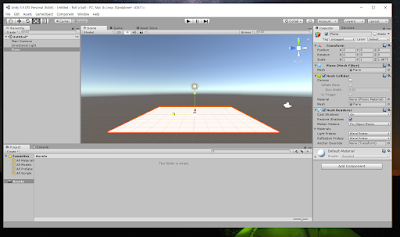




댓글 없음:
댓글 쓰기