If you completely followed tensorflow 1.1 , it's so simple !
just execute Visual Studio 2013+ and import tensorflow !
1. Execute Visual Studio 2013+ , in my case , using Visual Studio 2015
in normally, you'll must install additional template about python
3. you can name project to anything what you want , in my case , named it Tensorflow_test.py
4. and just input this code in work space
import tensorflow as tf
hello = tf.constant('Hello, TensorFlow in Windows world!')
sess = tf.Session()
print(sess.run(hello))
5. then you can see that python application is executed




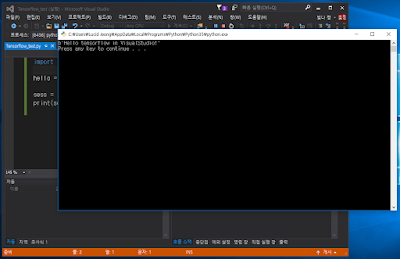
댓글 없음:
댓글 쓰기